Did you know that Optical Character Recognition has been around for almost 50 years? What started as a scanner and a display or audio device is now at our fingertips in the form of Google Lens, Office Lens, Adobe Lens, etc.
But what is OCR text recognition? How does it work? Let’s find out.
What is Optical Character Recognition?
OCR, or Optical Character Recognition, is the technology of identifying characters on paper or a digital document. It is often referred to as text recognition.
The optical character reader consists of a scanner, which will copy the source text, and then the software will handle the processing and display the output to the user. It identifies each alphabet, forms words, and then sentences so that it can be made into an editable document.
Based on OCR, various other technologies were invented
- Optical Word Recognition:
OWR is a slight variation from OCR. It identifies and processes text one word at a time. - Optical Mark Recognition:
OMR can point out the watermarks, logos, symbols, or patterns on any paper document. - Intelligent Character Recognition (ICR):
ICR is a method of using machine learning and artificial intelligence that is trained with a network of text and images. It takes our captured image, tries to compare it with its training model, and comes to a conclusion. - Intelligent Word Recognition (IWR): IWR targets one handwritten or printed word at a time. This is useful for scripts that are not separated.
How Does an Optical Character Reader Work?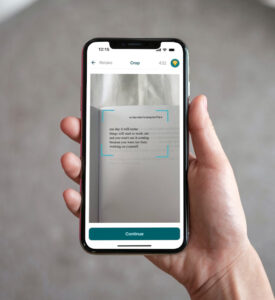
- Image Pre Processing
- As we already mentioned, the OCR will use a scanner to convert the physical copy of the document into a digital one. It could be a color or black-and-white version of the document. This document could be in a spreadsheet, word, or pdf format.
- The software then has to identify that the dark areas are text and the white or similar-toned/bright areas are the background.
- Now, the dark areas have to be identified as alphabets or digits. Once this is done, pattern recognition or feature recognition comes into play.
- Character Recognition
- Pattern Recognition: The program will have various examples of text in various fonts. The scanned document is then compared against these examples, and characters are recognized.
- Feature Recognition: This is based on an algorithm with rules on how a character should be. For example, the angled lines or curves that make up an alphabet.
- Post Processing
Once the characters are identified, they are converted to ASCII format so the computer can handle them further. The users can then correct any basic errors and double-check the document before saving it for later.
Benefits of OCR Text Recognition
One of the main benefits of OCR technology is that it provides constant access to digital copies of valuable physical documents. You can search through any number of files with a simple Ctrl+F (Command+F in Mac), view them, or edit them at your discretion.
With physical documents, there are only so many times that you can access them without damaging the copy. There might be uneven folds, printing errors, and cuts with frequent usage, which would eventually render the document illegible.
With a digital version, you can store it in .doc, .txt, .pdf, etc. formats and even save it on the cloud for anyone and everyone. You can access it any number of times and ensure that only select people can edit it, maintaining its integrity.
In this digital age, security is a major concern. We all know digital copies can be more secure than physical ones with added encryption layers. Optical character recognition ensures that our documents are digitized with minimal errors and can be password-protected in a secure location.
Also, reserving a digital document is easier when compared to storing a bunch of printed paper. Once the used paper is no longer needed, we can recycle it. Maintaining multiple backups of digital documents is also cheaper and can be done infinite times.
We can also use OCR to detect text in any language, eliminating the need for a translator. We can have the same document ready for various languages in no time.
In short, the benefits of OCR are:
- Better usability and accessibility
- Saves time
- Better sharing capabilities
- Higher security
- Reduces human errors
- Environmentally friendly as it saves paper
- Can have multiple backups
- Can identify any language and is easier to translate
Taking pictures of these documents could be an alternative way to store them. But we can’t edit or search through those documents.
Use Cases of OCR
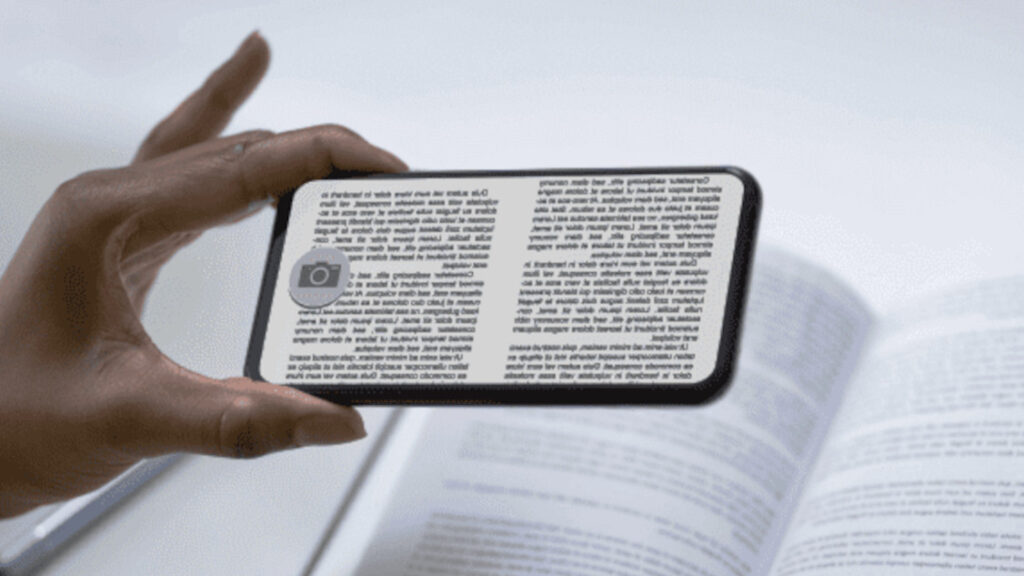
Banking
OCR text recognition is a boon for the banking sector. This industry is known to handle multiple types of documents that require verification and maintaining a backup.
One such application is – clearing cheques. A written cheque is scanned and converted to digital text. The signature is verified, and the cheque is cleared with some human intervention. This has reduced the turnaround time.
Legal
The legal industry is another industry known to deal with a considerable amount of paperwork and, therefore, has an application for OCR.
All the affidavits, statements, wills, etc. can be efficiently digitized, backups and made more accessible with OCR. Quick access to legal documents will save time and make the judicial system more efficient.
Healthcare
The healthcare industry deals with millions of patients daily, each with their medical history and diagnosis. All this information can be made available in a database through optical character recognition rather than dealing with multiple reports.
Now, no matter which hospital the patient visits, their medical reports can be shared and viewed effortlessly.
Digital Library
A lot of human history is stored in books and is just rotting away in public and university libraries all over the world. One way to preserve them would be to digitize them using OCR text recognition. This would help gather better references for research work.
Final Thoughts
OCR has come a long way from digitizing various documents to identifying complex handwriting or different languages using artificial intelligence (AI).
These days, the documents are used for further analysis as the users want even more insights. The machine error has also been minimized, reducing human intervention. The program can even make sense of the text and convey it better to the user.
