In this digital age, we are forced to go paperless to keep up with the technology. However, the transition to paperless isnt as easy or quick. You might have to convert all your documents to digital format, which is a meticulous task.
This is where OCR comes into the picture. But what is ocr, and what are the ocr apps available in the market? Lets delve deeper.
What is ocr and what are ocr apps?
Before we look into the top 5 ocr mobile apps, let us brief you about what ocr is.
Ocr, or optical character recognition, is converting text on a physical document/photo into editable digital format.
An ocr app consists of an ocr scanner, which scans the text from an existing photo or physical document. Then, it analyzes this with glyphs already present in its database and matches the text with them to determine the alphabet or words.
The app might also have an in-built spellchecker to help correct the errors made during recognition.
Why the need for ocr apps?
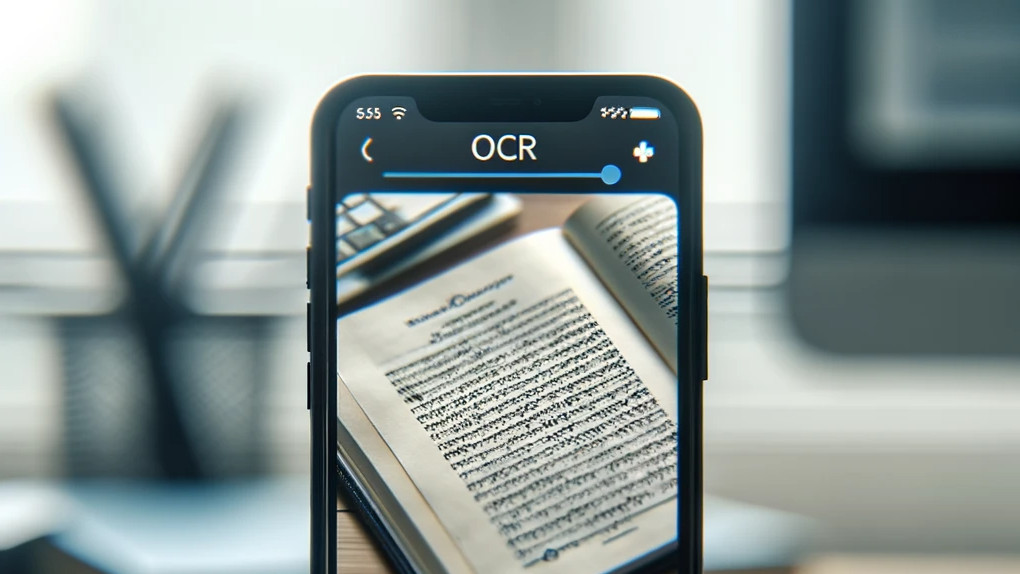
We are no longer the generation that depends on newspapers, magazines, books, or even computers for information. We have all the information we need right at our fingertips – on our smartphones.
The entire functionality of smartphones depends on the applications you install on them. So, to perform ocr on your mobile, you need an ocr app.
But to get started, you need to pick the best ocr app. Dont worry; we have you covered.
How to pick the best ocr app?
There are many ocr apps on the google play store or apple app store. Heres how we can pick the best one:
Performance and accuracy
we need to compare various apps based on their performance and accuracy. We can evaluate the app with various text in different languages, fonts, and lighting. The app that delivers near-perfect results can be termed the most accurate.
User interface
the ui of the app is right up there alongside the performance and accuracy of the app. Ease of use is a huge factor for any mobile application. It has to be user-friendly and intuitive.
We should be able to navigate through various features in the app and perform ocr with ease.
Speed
humans tend to be a bit impatient; thus, speed is a significant factor here. The app should be able to scan and ocr seamlessly.
We need to choose an app that takes less time to process the image and handle complex documents.
Reviews
apart from all these factors, the ocr scanner should have great reviews or feedback. This would provide real-world insight into the app’s performance. We can choose an app with a higher number of positive reviews and user downloads.
Top 5 ocr apps
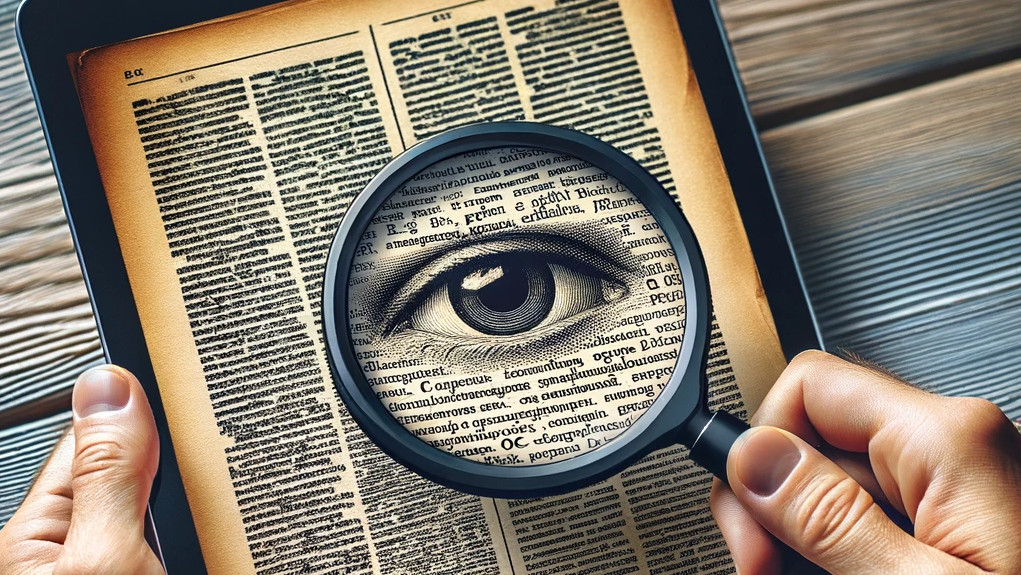
lets go through our top 5 ocr apps. This list will contain free and paid options to help you choose the best-suited app for your needs. Since over 98% of smartphones operate on android or ios, we will cover various ocr apps available for either or both of these operating systems.
Google keep
heres our best free ocr scanner available for android and ios users.
Most google keep users might not be aware of this in-built feature, i. E. , ocr. Thats right, you can use this app to obtain texts from any image to take notes quicker and more efficiently.
All you have to do is select the take photo option and choose an image to import from your gallery. Then click on three dots and select grab image text.
It is cloud-based and syncs across all your devices automatically. You can use this app on your desktop as well.
Apple notes
just like android users have google keep, ios users have ocr built-in with apple notes. It is quite accurate and free and installed with your iphone. It is mainly for scanning small sections of text to take notes.
Click on the camera icon and select scan text to choose a section of the image to extract text directly into a note.
Microsoft lens
since we covered android and ios, it seems fair that we have microsoft users covered.
Microsoft lens skips the signing-up process and takes you right to your goal. The app is lightweight and has minimal functionality like folder management or filters.
For microsoft 365 users, this app is perfect, and they can integrate with onedrive, onenote, or word.
Adobe scan

adobe scan has over 100 million downloads on the google play store and a rating of 4.8/5 stars (psst… Heres the link to download this app from the appstore).
This app converts your smartphone into a portable scanner for all your documents. It has advanced technology to detect text, identify borders, and sharpen the scanned image. Once you save the final product, you can save it to your filesystem or upload it to the adobe document cloud for remote access and sharing.
The premium version is available for $9.99/month or $69.99/year.
Text scanner [ocr]
text scanner [ocr] is your best bet for accurate handwriting recognition. It is user-friendly and gets the job done quickly.
It boasts a 99% accuracy in 92 languages and claims to support over 100 languages and can auto-detect them.
This app is available on android and ios and has a freemium model.
Noteworthy mention – OCRopus
ocropus is an open-source ocr tool developed by google that uses the tesseract ocr engine. It can analyze text from complex layouts or challenging documents and can be trained with custom models.
Google initially invented ocropus for google books, but the use of the latter heavily declined over the years.
Wrapping up
it doesnt matter if you have an android, iphone, or windows pc; you can use an ocr scanner. You can extract text from any image or document and highlight, edit, and save it as a document in any format.
So what are you waiting for? Choose one of the apps mentioned above and get to scanning!
