Can you think of living without your smartphone for a day? No, right? Technology introduces us to so many interesting and useful innovations that become indispensable parts of our lives in just a matter of time.
One such remarkable innovation of technology is the – Optical Character Recognition (OCR). Yes, you heard me right. It is the concept underpinning your daily activity of scanning various documents like files, receipts, or voucher coupons.
Well, that’s just the tip of the iceberg. OCR technology is highly robust and capable of fulfilling several interesting use cases beyond just scanning documents. And we have you covered.
Read on to delve into the various everyday yet little-known applications of OCR documents and how they hold the potential to completely transform our lives.
7 Best Everyday Use Cases of OCR Documents
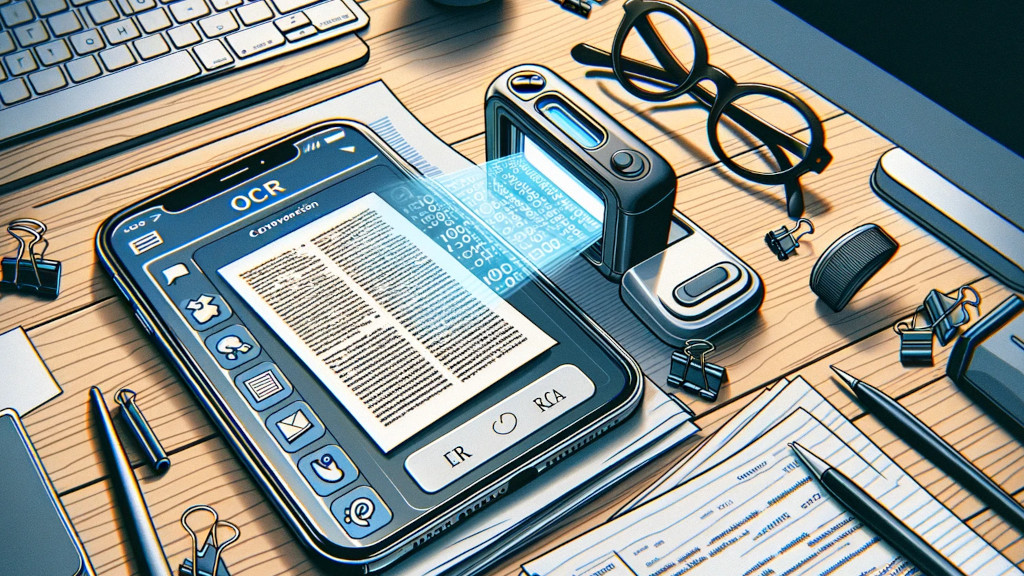
Banking and Finance
Banks and financial institutions are invariably required to handle huge volumes of data processing. These include but are not limited to handling and managing transactions relating to loans, contracts, checks, invoices, and more. For several decades, these organizations only had to do everything manually, until recently when mobile banking came into the picture.
Mobile banking apps have simplified a lot of the mundane processes, obviating the paperwork. Thanks to the OCR technology, it has made all this possible by letting you scan and convert physical documents into electronic form.
This has significantly reduced the paperwork of banks, eliminating manual effort and errors and saving time.
Number Plate Recognition
One of the commonly used applications of OCR technology across countries is – number plate recognition. As vehicle number plates comprise a series of alphabets and numbers, it is much easier to track them with a high degree of accuracy. There are many advantages to this.
First, it eliminates the need for manual entry as the OCR documents capture all the license plate information accurately, reducing the chances of errors and saving time.
Second, as these license plate numbers are updated in the database and are electronically linked to the driver credentials, it streamlines owner identification.
Finally, it helps identify which vehicles are allowed in a particular region, ensuring regulation and compliance. This way, it lets the authorities improve border controls and toll systems and enhance security.
In short, text recognition software helps:
- Eliminates manual entry
- Reduces errors
- Streamlines owner identification process
- Improves border controls
- Increases security
- Ensures regulatory compliance
Archiving
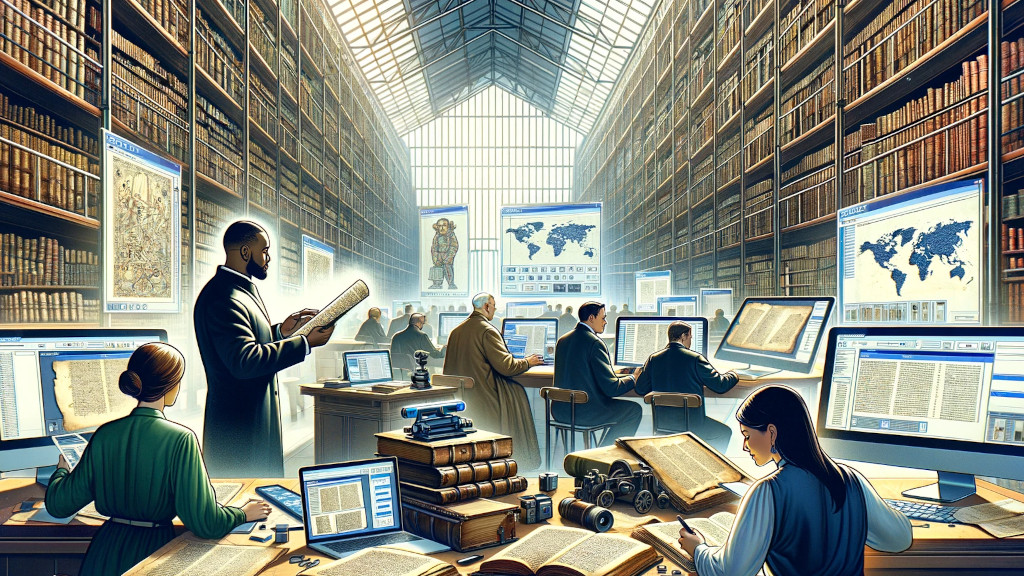
It’s a known fact that most antique systems, historical documents, and transcripts existed in a physical paper format. However, using the OCR technology, these can go paperless and be stored in electronic form. OCR documents bring a lot of benefits over physical documents.
Digital archiving and preservation help ensure that historical texts like maps, manuscripts, etc., are stored eternally. Paper documents, when exposed to light, air, or such, get degraded and gradually damaged.
OCR documents are easily searchable and accessible from online databases compared to the physical archives, which are difficult to store and access.
Finally, although the initial setup costs might be slightly higher in the case of text recognition software technology, OCR documents are more permanent and easy to maintain, thus cost-effective in the long term.
In short, OCR helps:
- Digital archiving
- Preservation of historical documents
- Eases storage
- Increases accessibility
- Reduces maintenance cost
A lot of free OCR software and OCR readers online have simplified the process, making it convenient for anyone to obtain electronic documents from the physical equivalents.
Healthcare
The healthcare industry is a great beneficiary of the OCR documents. It is certainly much easier to access documents maintained in a single location. With the text recognition software technology, all the medical documents, such as patient records, reports, X-rays, invoices, insurance claims, and such, are all stored digitally in the repository.
This eliminates the need to maintain and manage huge amounts of paper documents, which are not just difficult to store but may also have accessibility issues. A patient’s X-ray with the radiology department has to be collected and matched with the test reports from the pathology department. These could be highly cumbersome and time-consuming.
Having all the information in the form of OCR documents lets you store the information electronically at a common location and access it conveniently. In addition, if a healthcare facility has multiple locations, these could be integrated, and all the locations may be given access to the common repository or file storage system.
With a plethora of free OCR software online, converting scanned documents and images seems like an absolute breeze. Even small healthcare facilities can use such tools to turn their physical documents into digital mode.
Legal
The legal sector is another one where a huge volume of documents needs to be stored, maintained and managed on a daily basis. These include affidavits, case files, wills, filings, judgments, statements, and more pertaining to different clients and legal cases. By converting the physical documents into digitized OCR documents, a lot of work gets simplified.
It becomes simpler for the legal assistants and associates to track, monitor, or use the OCR documents for reference at any time. Besides, these texts become easily readable using the OCR reader online. Furthermore, the text recognition software technology extends to various languages like Chinese, Arabic, and others, making it possible to search and access documents across scripts.
These use cases are particularly beneficial to the legal space, which has to deal with millions of case documents in a short span of time.
Language Translation
OCR technology works by converting the scanned images and documents into machine-readable format. The resulting OCR documents contain meaningful text that can be stored in electronic form and thus preserved. Books, documents, or transcripts in various languages can thus be scanned, translated, and converted to a digital form, enhancing their usage and accessibility.
Some OCR tools also come with the option of capturing screenshots of the text. This allows the reviewers, translators, and managers to check the accuracy of the translated text by validating its context. In the absence of visual representation, it is difficult to translate certain single words as it may need to be clear where they fit contextually. This is where the screenshots come in, letting the translators understand the right context.
There are several free OCR software online that help businesses and individuals with scanning and converting documents into digital format.
Helping the visually impaired

OCR plays a significant role in helping blind or visually impaired persons by letting them scan the printed text and convert it into synthetic speech or save it in a computer file.
To understand how it achieves this, OCR technology uses – scanning, recognizing, and reading the information, a set of steps needed to be performed in chronological order. First, the document is scanned using a camera. OCR converts the images into text and words while creating temporary files containing the text. Next, in the recognition phase, the text is identified based on the logical structure of the language.
OCR documents take the help of an in-built spell-check and database, as in the case of word processors. There’s an embedded synthesizer that reads the converted text in the OCR documents. Finally, the information is stored and maintained in digital form. In some cases, the content in the OCR documents is turned into formats that are easy to use by spreadsheets, databases, or such.
So, a visually impaired or blind individual accesses the scanned text using modern techniques like adaptive technology, which magnifies the screen or reads the text aloud.
Wrapping up
Technology opens the doors to newer avenues, providing exemplary solutions to complex problems. OCR documents find applications in various ways, from healthcare and legal to language translation and finance. Some of the everyday use cases of text recognition software are outlined in the article.
